
Mini guide to upload images to the internet
What are the benefits of optimizing images?

-
Customer acquisition
-
Beauty
-
Search engine optimization.
Preparing Image Files Before Uploading

We will need images with 72dpi of resolution, max 2000px and "weigh" as less as possible (50Kb will be perfect)
What size is more suitable for images uploaded to social networks?
Facebook
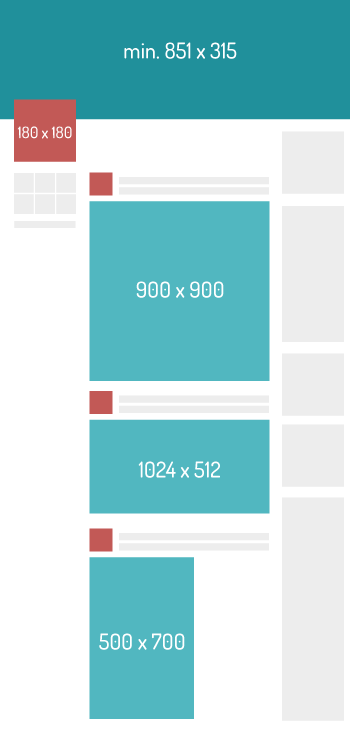
-
Square: your images will show up 470px x 470px. So 900px x 900px will be perfect
-
Horizontal: will show up with 470px width and a high relative to this width. We recommend then 1024px x 512px.
-
Vertical: Facebook will adpat your your imate to 394px high and a width relative to this high. We recommend then 500px x 700px.
-
Link: when you sahre a link, it will adapt to 470px x 246px, so a right size would be 1025px x 512px.
Twitter
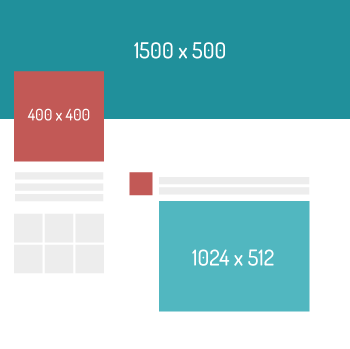
-
Picture in a Tweet: 1024px x 512px
-
Twitter Cards: 800px x 320px
Instagram
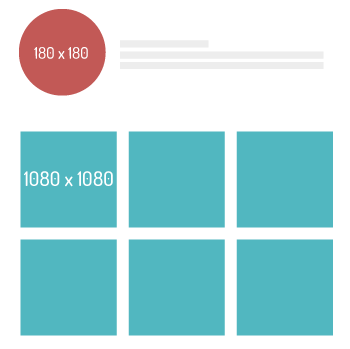
-
Square: 1080px x 1080px
-
Vertical: 1080px x 1350px
-
Horizontal: 1080px x 566px
Conclusions
Don't know how to upload pictures to the internet yet? No problem, contact us, we will help and advise you on everything necessary to do it properly and do it optimally so pictures don't have negative consequences in your current search engyne optimization.